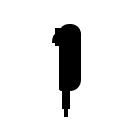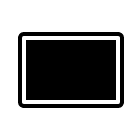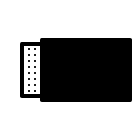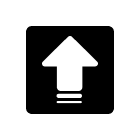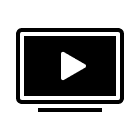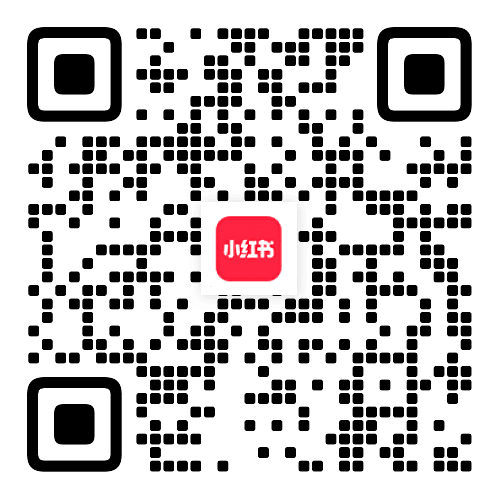Online Upgrade
Connect your device to the computer using a data cable, then click the Start button below


Serial Number
Current Firmware Version
Activation Date
Manufacture Date
Current Version
Release Date
Latest Version
Release Date
Update Log
Upgrade Firmware Version:
0%
Do not disconnect the device or close the page during the upgrade.
Start Update
Local Update Tool
Firmware Update Client
@Pette Series Smart Pipettes
Update device firmware via wired connection.
PC download only
Windows
PetteClient-Setup.exe
If the online upgrade is unavailable, download the firmware update client for a local upgrade
 Download
Download