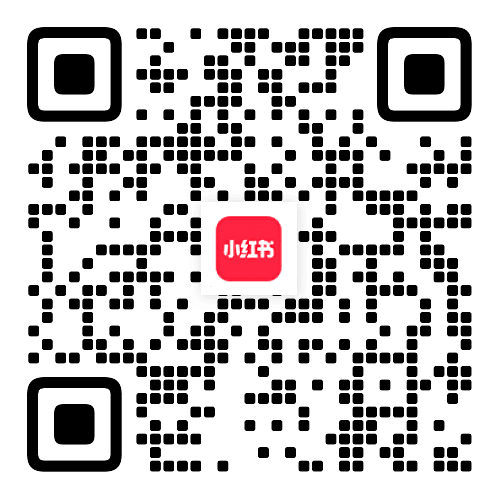What Is The Main Difference Between Electric Pipettes And Smart Pipettes?
Electric pipettes simplify the pipetting process compared to mechanical pipettes, improving handling efficiency, with higher precision and repeatability, reducing operator fatigue.
Vecverse smart pipettes, based on electric pipettes, offer faster and richer operating functions, featuring AI smart interaction, data management, connectivity, automation expansion, and other outstanding characteristics.
What Is "Taylor-Style" Self-Calibration?
It is an innovative self-calibration technology of the PetteOS system, supported by both hardware and software. The Vecverse smart pipette has built-in calibration components that, in conjunction with PetteOS, can achieve automatic calibration after each aspiration and dispensing without external intervention. Similar to Taylor expansion, it distributes periodic calibration tasks across each aspiration and dispensing operation, achieving fully automatic calibration for each pipetting.
What Are The Specific Features Of Smart Pipettes?
The Vecverse smart pipette is equipped with the PettOs system, utilizing ARM architecture chips and integrating multiple driving algorithms, enabling various seamless connection modes.
The Pro series:supports NFC wireless data reading, which helps you manage permissions, inventory checks, and export pipette-related information; Bluetooth wireless control, allowing you to control the pipette via mini-programs and tablets, and also supports automation expansion, such as automated pipetting workstations and pipetting plate kits.
The Mini series:in addition to supporting Bluetooth wireless connection, has a built-in AI voice interaction model, allowing users to adjust pipette parameters, switch modes, and even set voice memos, alarms, and logical Q&A through voice commands.
How Does The Vecverse Smart Pipette Work?
The Vecverse Smart Pipette is an innovative upgrade based on electric pipettes, enhancing the user experience with the latest generation of intelligent connectivity. It interacts seamlessly and efficiently with users through built-in pipetting system software, utilizing various driving algorithms to control high-precision motors for operations such as aspiration, dispensing, aliquoting, mixing, and tip ejection, thereby improving user experience, increasing work efficiency, and reducing work-related strain. Additionally, as it is motor-driven, the speed of aspiration, dispensing, and mixing becomes highly controllable, catering to the personalized needs of different experimental protocols. The smart pipette can also connect wirelessly or via wired interfaces to external components, expanding its functionalities. It can leverage intelligent connectivity for device scanning registration, calibration information operation log export/viewing.
What Are The Use Cases For The Vecverse Smart Pipette?
Pipettes are commonly used laboratory tools in fields such as life sciences, biomedicine, and chemical analysis, capable of accurately dispensing and transferring small volumes of liquid samples. In laboratories, pipettes are widely applied in areas such as PCR reactions, protein analysis, cell culture, genetic engineering, and high-throughput screening, covering the entire process from sample preparation to sample analysis.
Why Is There No Shortcut Key For Shutdown?
The Vecverse smart pipette has a function to automatically shut down after a long period of inactivity (3 - 30 minutes), and the automatic shutdown time is adjustable. It also features strong battery life and fast charging, so you do not need to perform a special shutdown operation after pipetting.
The Mini series can be shut down via voice control; you can press and hold the voice button and say: "Shut down."
How Can I Check The Remaining Battery?
The working interface when starting pipetting and the light ring displayed on the dial when the charger is plugged in indicate the remaining battery. For the @Pette Mini series, you can also use the voice assistant to inquire about the current battery status after connecting to the network.
What Could Be The Reason For The Tip Not Ejecting?
Vecverse pipettes use universal tip technology and have excellent compatibility; with support from both software and hardware, electric tip ejection has also been achieved. Currently, there are many types of tips on the market, and the variety of processes is rich.
When matching tips with less obvious limits, if you apply too much force, causing abnormal deformation of the tip, it may be difficult to eject. It is recommended to use appropriate force and standardized operations to take the tips.
Why Is There Occasionally Residue After Dispensing?
Due to the effects of liquid surface tension, viscosity, and tip adhesion, there may be residue during aspiration and dispensing. Considering this, we have designed a blow-out procedure, which you can perform based on actual needs. Additionally, it is recommended to use low-adhesion tips to reduce the impact of the tips themselves; when handling special liquids, using reverse pipetting mode can achieve more accurate pipetting results.
What Should I Do If Liquid Is Drawn Back After Performing The Blow-Out?
After performing the blowout operation, backflow may occur due to the motor reset. This can be addressed by double-clicking the trigger button and holding it down until the pipette tip is clear of the liquid surface, then releasing it to delay the motor reset.
Alternatively, users can enable the anti-backflow mode in the settings under "Blow". When this mode is activated, the motor will not reset automatically after the pipette has completed the blowout. The user will need to manually press the aspirate/discharge button after the pipette tip is clear of the liquid surface to reset the motor, which greatly reduces the risk of liquid backflow.
In The Dispensing Mode, Is The Discarded Pre-Dispensed Liquid And Tail Liquid Volume Included In The Set Total Volume?
No, the dispensing mode of the Vecverse smart pipette will automatically aspirate liquid greater than the preset volume, discarding the first and last liquid to improve dispensing accuracy.
Users can also choose whether to include the pre-aspirated and tail liquid in the settings under "Pre&Tail". If this option is turned off, the pipette will not aspirate excess liquid beyond the preset volume during dispensing and will perform the dispensing directly. However, this may affect the accuracy of dispensing, so please adjust according to your specific needs.
What Should I Do If There Is Suspended Liquid During The Dispensing Operation?
Due to surface tension of the liquid, there may be a drop of suspended liquid after each dispensing when performing small volume liquid dispensing operations. If this occurs, it is recommended to lightly touch the liquid surface or the tube wall to let the suspended drop enter the current dispensing.
What Do The Values Of The Three Calibration Points Mean?
The three-point calibration method tests six times at three points selected based on the pipette's range: 10%, 50%, and 100% of the maximum range, taking the average value of each test point. The values of the three calibration points are the average values of the three measured detection points, representing the actual volume of the pipette, and the system will adjust based on the calibration point data to ensure that the volume you aspirate matches the displayed volume.
Why Can't I Connect The Pipette After Scanning The QR Code On On WeChat Or APP?
The Vecverse smart pipette connects to the "Vecverse Pipette Assistant" on WeChat or APP via Bluetooth, so you need to ensure that the pipette's Bluetooth, your phone's Bluetooth, and the WeChat or APP's Bluetooth permissions are enabled.
How Do I Disinfect And Sterilize The Pipette?
• The Vecverse smart pipette Pro series has a detachable lower part that supports high-pressure heating sterilization at 121°C for 15 - 20 minutes. Do not high-pressure heat parts other than the pipette or the tip ejector.
• The Vecverse smart pipette Pro and Mini series support alcohol spraying and UV sterilization for the entire pipette.
Do I Need To Calibrate The Pipette Regularly?
The Vecverse smart pipette has a built-in self-developed "Taylor" self-calibration system, with the Pro series achieving automatic reset after each pipetting, and the Mini series achieving cloud calibration at each startup. Each pipette is calibrated according to JJG646-2006 and ISO 8655 standards before leaving the factory, and a factory calibration report is provided.
However, due to the frequency of pipette use, the types of liquids handled, and the user's usage methods, it is recommended that you perform proactive calibration maintenance using the system's built-in three-point calibration system every six months to a year to ensure your pipette remains at a high precision level.For specific operation demonstration videos,you can refer to the calibration operation demonstration video on the official website. If you have any questions, feel free to contact us!
What Type Of Tips Should I Choose?
The pipetting system consists of two parts: the pipette and the tips, and the quality of the tips significantly affects the accuracy of pipetting. Vecverse pipettes use universal tip technology and have excellent compatibility, so it is recommended that you choose high-quality tips with low adhesion and no contamination based on the experimental scenario to achieve more precise pipetting.
How Long Does It Take To Fully Charge The Vecverse Smart Pipette? How Long Can It Be Used After Charging?
• The @Pette Pro uses fast charging mode, taking only 1 hour to fully charge. In a fully charged state, it can perform over 4000 aspiration and dispensing cycles. Additionally, the @Pette Pro supports using while charging and has a battery protection mechanism for overnight charging, helping you say goodbye to power anxiety.
• The @Pette Mini also uses fast charging mode, taking only 1 hour to fully charge. In a fully charged state, it can perform over 3000 aspiration and dispensing cycles. The @Pette Mini also supports using while charging and has a battery protection mechanism for overnight charging, helping you say goodbye to power anxiety.
How does the automatic calibration during startup ensure accuracy?
The startup calibration utilizes Vecverse Smart Pipette's built-in Taylor Self-Calibration System. Each time the device powers on, it automatically detects the positions of the motor and piston rod. If deviations are detected, the software initiates real-time corrections (equivalent to a "tare" function). This ensures precision and eliminates positional errors for all operations post-startup.
How to connect the pipette to a Wi-Fi network?
Step-by-Step Guide:
1. Scan the QR code on the device using Vecverse APP.
2. WeChat Method:
○ Open WeChat Scan → Enter "Shuye Smart Connect" Mini Program → Go to 【My】 → 【Device Networking】.
○ Enter the correct Wi-Fi name and password.
○ Note:
• For dual-band Wi-Fi (5G/2.4G merged), no manual selection is needed.
• For separate bands, connect to 2.4G (Wi-Fi name usually includes "2.4G").
• For iPhone hotspots: Enable "Max Compatibility".
• For Android hotspots: Set priority to 2.4G in hotspot settings.
How to upgrade firmware?
Vecverse continuously updates the Pette OS AI system to deliver new features. Upgrade methods:
1.Via Official Website:
○ Connect the pipette to a computer via Type-C cable → Click 【Start Connection】→ Select device → Start upgrade.
2. Via APP:
○ Open 【@Lab】→【My】→【Firmware Update】.
○ Check version and upgrade.
○ Critical: Do not exit the app or turn off the screen during the process.
Does low battery affect accuracy?
No. Vecverse pipettes incorporate multiple safeguards:
1. Voltage Stabilization Module: Maintains stable power supply to critical components even as battery depletes.
2. Algorithm Control: Real-time motor position monitoring compensates for voltage fluctuations.
2. Algorithm Control: Real-time motor position monitoring compensates for voltage fluctuations.
3. Low-Battery Protocols: Automatic alerts/shutdown prevent operation at critically low power.
○ Lab-tested accuracy data across battery levels is available in official reports.
Should the pipette be reset to max volume after use?
Not required. Vecverse Smart Pipette features:
○ Auto-Reset on Shutdown: The motor-driven system (no mechanical springs) resets internally.
○ Auto-Calibration on Startup: Ensures precision without manual adjustments.
○ Advantage: Eliminates spring fatigue seen in traditional mechanical pipettes.
@Pette Technology offers a comprehensive range of business services including: maintenance, training, application support, technical support, and assistance.
Can I Request @Pette To Recalibrate The Pipette After Purchase?
We are happy to provide various calibration services to calibrate your pipette according to standards. You can contact our service team through the following means to inquire about any issues you may encounter.
What Is The Warranty Period For The @Pette Smart Pipette?
Excluding charging cables and chargers.
For pipettes within the warranty period, if they are damaged due to misuse of physical or chemical substances, or if they have been repaired or recalibrated by any service organization not authorized by Hangzhou @Pette Technology Co., Ltd., the warranty will be void.
If You Have Any Further Questions, Please Do Not Hesitate To Contact Us, And We Will Be Happy To Assist You.
• Service phone for China region: 4008283280






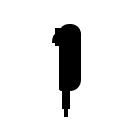
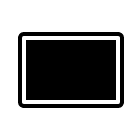
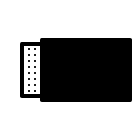

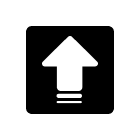
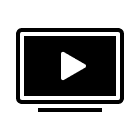




 Download
Download PDF
PDF